What are password trackers?
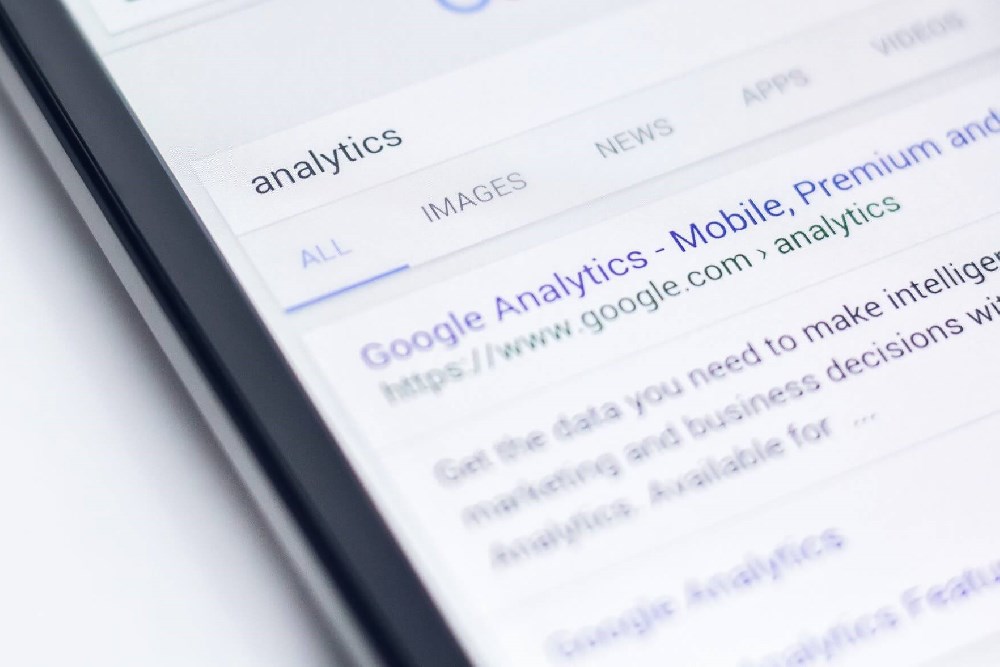
As an expert online security writer, I am here to provide you with a detailed understanding of password trackers. Password trackers, also known as password managers, are tools designed to securely store and manage your passwords for various online accounts.
With the increasing number of online platforms and the need for strong, unique passwords, it can be challenging to remember all of them. Password trackers solve this problem by allowing you to store your passwords in an encrypted database, accessible only with a master password.
The benefits of using password trackers

Efficient password management
One of the primary benefits of using password trackers is efficient password management. With a password tracker, you no longer need to remember multiple passwords or resort to using weak and easily guessable ones. Instead, you can rely on the password tracker to generate strong, unique passwords for each of your accounts and store them securely. This eliminates the need for manual password management and saves you time and effort.
Enhanced security
Password trackers significantly enhance the security of your online accounts. By using a password tracker, you can ensure that each of your accounts has a unique and strong password, reducing the risk of unauthorized access. Additionally, password trackers often employ strong encryption algorithms to protect your password database, making it nearly impossible for hackers to decipher your passwords.
Convenience and time-saving
Using a password tracker offers convenience and saves you time. Instead of manually typing in your passwords every time you log in to an account, a password tracker can automatically fill in the login credentials for you. This eliminates the hassle of remembering and typing passwords, especially for accounts with complex password requirements. With a password tracker, you can log in to your accounts with just a few clicks or taps, making your online experience more seamless and efficient.
Types of password trackers
Browser-based password managers
Browser-based password managers are built-in features of web browsers that offer basic password management capabilities. These password managers store your passwords locally on your device and can automatically fill in login credentials when you visit a website. While convenient, browser-based password managers may lack advanced features such as password sharing and synchronization across devices.
Standalone password manager applications
Standalone password manager applications are dedicated software programs that provide comprehensive password management features. These applications are installed on your device and offer advanced functionalities such as password generation, secure password sharing, and synchronization across multiple devices. Standalone password managers often provide stronger security measures and more customization options compared to browser-based password managers.
Password manager apps with cloud sync
Password manager apps with cloud sync take password management to the next level by allowing you to access your password database across multiple devices. These apps store your encrypted password database in the cloud, enabling seamless synchronization between your devices. This means you can access your passwords from your smartphone, tablet, or computer, ensuring you always have your login credentials at your fingertips.
Features to consider in a password tracker
Strong encryption
When choosing a password tracker, it is crucial to consider the strength of the encryption used to protect your password database. Look for password trackers that utilize industry-standard encryption algorithms, such as AES-256, to ensure the highest level of security for your passwords.
Two-factor authentication
Two-factor authentication adds an extra layer of security to your password tracker. This feature requires you to provide a second form of verification, such as a fingerprint scan or a one-time password, in addition to your master password. Two-factor authentication significantly reduces the risk of unauthorized access, even if your master password is compromised.
Auto-fill and auto-login
Auto-fill and auto-login features make it incredibly convenient to access your online accounts. With these features, your password tracker can automatically fill in login credentials for websites and apps, saving you time and effort. Look for password trackers that offer seamless integration with popular web browsers and mobile apps for a smooth user experience.
Password generator
A password generator is a valuable feature that helps you create strong, unique passwords for your accounts. Look for password trackers that offer customizable password generation options, allowing you to specify the length, character types, and other parameters to meet the specific requirements of each account.
Secure password sharing
If you frequently share passwords with trusted individuals or team members, consider a password tracker that offers secure password sharing capabilities. This feature allows you to share passwords without revealing the actual password, ensuring that only authorized individuals can access the shared accounts.
Popular password tracker options
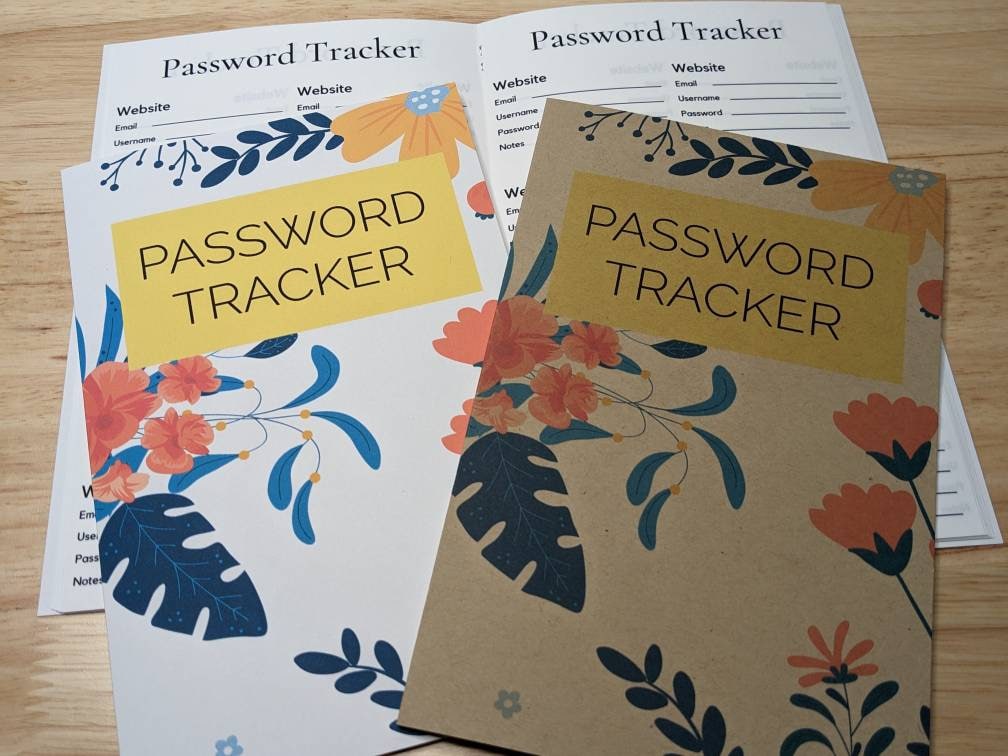
LastPass

LastPass is a widely recognized password tracker that offers a range of features for efficient password management. It provides strong encryption, two-factor authentication, auto-fill, and auto-login capabilities.
LastPass also offers secure password sharing and synchronization across multiple devices, making it a popular choice among individuals and businesses.
1Password

1Password is a feature-rich password tracker that prioritizes security and convenience. It offers strong encryption, two-factor authentication, and a password generator.
1Password also provides seamless integration with popular web browsers and mobile apps, allowing for effortless auto-fill and auto-login. Additionally, it offers secure password sharing and synchronization across devices.
Dashlane
Dashlane is a user-friendly password tracker that focuses on simplicity and security. It offers strong encryption, two-factor authentication, and a password generator.
Dashlane’s auto-fill and auto-login features make accessing your accounts effortless. It also provides secure password sharing and synchronization across devices, ensuring your passwords are always accessible.
KeePass

KeePass is an open-source password tracker that offers robust security features. It utilizes strong encryption and allows you to store your password database locally or in the cloud. KeePass provides a password generator and supports two-factor authentication.
While it may require more technical expertise to set up compared to other options, KeePass offers a high level of customization and control over your password management.
BitWarden
After my 1Password’s subscription expired, I decided to try out the free plan of BitWarden. Bitwarden gives you power to create and manage unique passwords, so you can strengthen privacy and boost productivity online from any device or location.
Tips for using password trackers effectively
Create a strong master password
When using a password tracker, it is crucial to create a strong and unique master password. Avoid using common phrases or easily guessable information. Instead, use a combination of uppercase and lowercase letters, numbers, and special characters to create a strong and memorable password.
Regularly update and change passwords
Regularly updating and changing your passwords is essential for maintaining the security of your online accounts. Set a reminder to review and update your passwords periodically, especially for critical accounts such as email and banking. Password trackers make this process easier by storing and managing your passwords in one centralized location.
Enable multi-factor authentication
Enabling multi-factor authentication adds an extra layer of security to your password tracker. Whenever possible, enable two-factor authentication or other forms of multi-factor authentication to protect your password database from unauthorized access.
Backup your password database
Backup your password database regularly to ensure you don’t lose access to your passwords in case of device failure or other unforeseen circumstances. Many password trackers offer options to export and backup your password database, either locally or in the cloud. Take advantage of these features to safeguard your passwords.
Conclusion
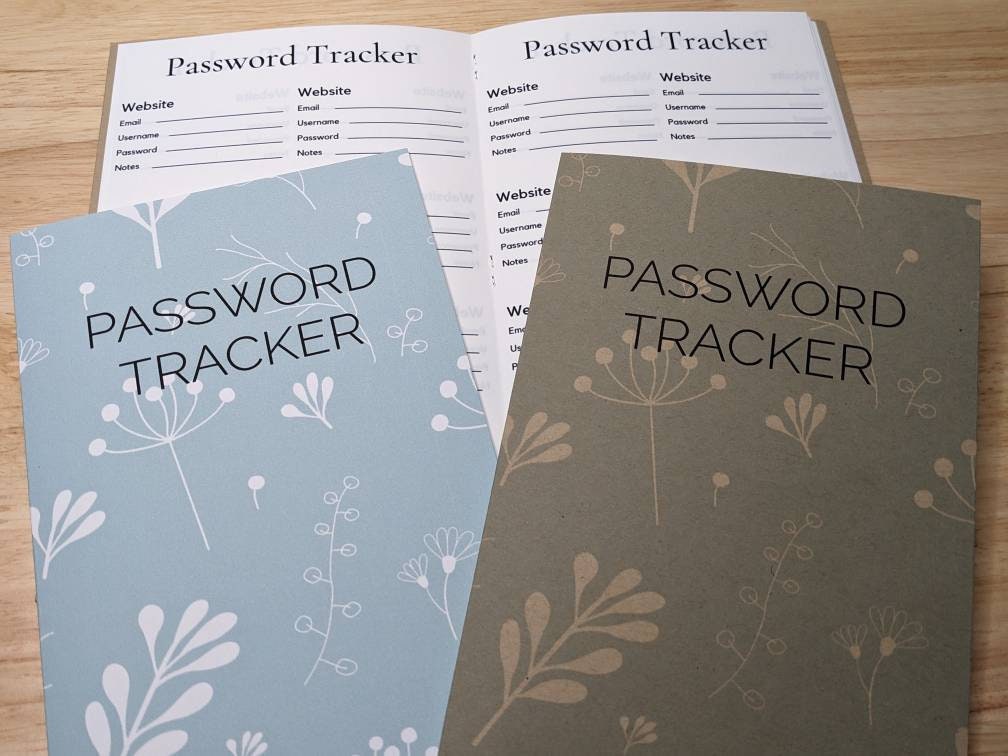
In conclusion, password trackers are invaluable tools for efficient and secure password management. They offer benefits such as efficient password management, enhanced security, and convenience. When choosing a password tracker, consider the type that suits your needs, the features it offers, and the level of security it provides. Popular password tracker options include LastPass, 1Password, Dashlane, and KeePass. By following best practices such as creating a strong master password, regularly updating passwords, enabling multi-factor authentication, and backing up your password database, you can effectively utilize password trackers to enhance your online security and streamline your password management process.
FAQs
-
Can trackers see your passwords?
Spyware is software that secretly infects your computer to monitor and report on your activity and provide information to a third party. It might track websites you visit, files you download, your location (if you’re on a smartphone), your emails, contacts, payment information or even passwords to your accounts.
-
Where is the best place to store passwords?
The safest and easiest place to store your passwords is in a password manager such as Dashlane or 1Password. A password manager is an application that stores all your passwords in an encrypted database, which can only be unlocked with a single master password.
-
Are password keepers safe?
The quick answer is “yes.” Password managers can be hacked. But while cybercriminals may get “in” it doesn’t mean they will get your vault password or other information. The information in your password manager is encrypted.
-
How do I keep track of all my usernames and passwords?
BEST APPS TO KEEP TRACK OF PASSWORDS?
1
LastPass. LastPass is the most popular and free app to keep track of your passwords. …
2
IsItWP Password Generator. IsItWP Password Generator is a free online tool to generate secure and strong passwords. …
3
1Password. …
4
Dashlane. …
5
LogMeOnce.
Originally posted 2023-11-02 07:33:03.