When it comes to protecting your computer from malware and other online threats, choosing the right antivirus software is crucial. Two popular options in the market are Bitdefender vs Malwarebytes. In this article, I will compare the features, performance, user interface, pricing, and customer support of both Bitdefender vs Malwarebytes to help you make an informed decision.
Features of Bitdefender
Real-time protection
Bitdefender offers real-time protection that continuously scans your system for any malicious activities. It detects and blocks malware, viruses, ransomware, and other threats in real-time, ensuring your computer is always protected.
Advanced threat detection
Bitdefender’s advanced threat detection technology uses machine learning algorithms to identify and block even the most sophisticated malware. It analyzes the behavior of files and applications to detect any suspicious activities and prevent potential threats.
Web protection
Bitdefender’s web protection feature safeguards your online browsing experience by blocking malicious websites and preventing phishing attacks. It also scans downloads in real-time to ensure they are safe before you open them.
Phishing protection
Phishing attacks are a common method used by cybercriminals to steal sensitive information. Bitdefender’s phishing protection feature detects and blocks phishing websites, protecting you from falling victim to scams.
Firewall
Bitdefender includes a built-in firewall that monitors incoming and outgoing network traffic, providing an additional layer of protection against unauthorized access and potential threats.
Parental control
Bitdefender’s parental control feature allows you to monitor and control your child’s online activities. You can block inappropriate content, set time limits, and track their online behavior to ensure their safety while using the internet.
Features of Malwarebytes

Malware detection and removal
Malwarebytes specializes in malware detection and removal. It uses advanced scanning techniques to identify and eliminate malware, including viruses, Trojans, worms, and spyware, from your computer.
Ransomware protection
Ransomware is a growing threat that can encrypt your files and demand a ransom for their release. Malwarebytes offers ransomware protection that detects and blocks ransomware attacks, keeping your files safe from encryption.
Exploit protection
Exploits are vulnerabilities in software that hackers can exploit to gain unauthorized access to your system. Malwarebytes’ exploit protection feature detects and blocks these vulnerabilities, preventing potential attacks.
Web protection
Malwarebytes’ web protection feature blocks malicious websites and prevents you from accessing potentially harmful content. It also scans downloads to ensure they are safe before you open them.
Real-time protection
Similar to Bitdefender, Malwarebytes provides real-time protection that continuously scans your system for malware and other threats. It actively monitors your computer to detect and block any suspicious activities.
Phishing protection
Malwarebytes’ phishing protection feature detects and blocks phishing websites, protecting you from falling victim to scams and phishing attacks.
Performance and System Impact

Bitdefender’s impact on system performance
Bitdefender is known for its lightweight and efficient performance. It has minimal impact on system resources, allowing you to use your computer without any noticeable slowdowns or interruptions.
Malwarebytes’ impact on system performance
Malwarebytes is also designed to have a minimal impact on system performance. It runs efficiently in the background, ensuring that your computer remains fast and responsive while providing comprehensive protection against malware.
User Interface and Ease of Use
Bitdefender’s user interface
Bitdefender’s user interface is intuitive and user-friendly. It provides easy access to all the features and settings, allowing you to customize your antivirus protection according to your preferences. The interface is well-designed and visually appealing, making it easy to navigate.
Malwarebytes’ user interface
Malwarebytes’ user interface is also straightforward and easy to use. It has a clean and modern design, with all the essential features easily accessible. The interface is intuitive, even for users who are not tech-savvy.
Pricing and Plans

Bitdefender’s pricing options
Bitdefender offers various pricing options to cater to different needs. They have different plans for individuals, families, and businesses, with prices starting from as low as $29.99 per year. They also provide a free version with limited features.
Malwarebytes’ pricing options
Malwarebytes offers flexible pricing options, including both free and premium versions. The premium version provides additional features and protection, with prices starting from $39.99 per year.
Customer Support
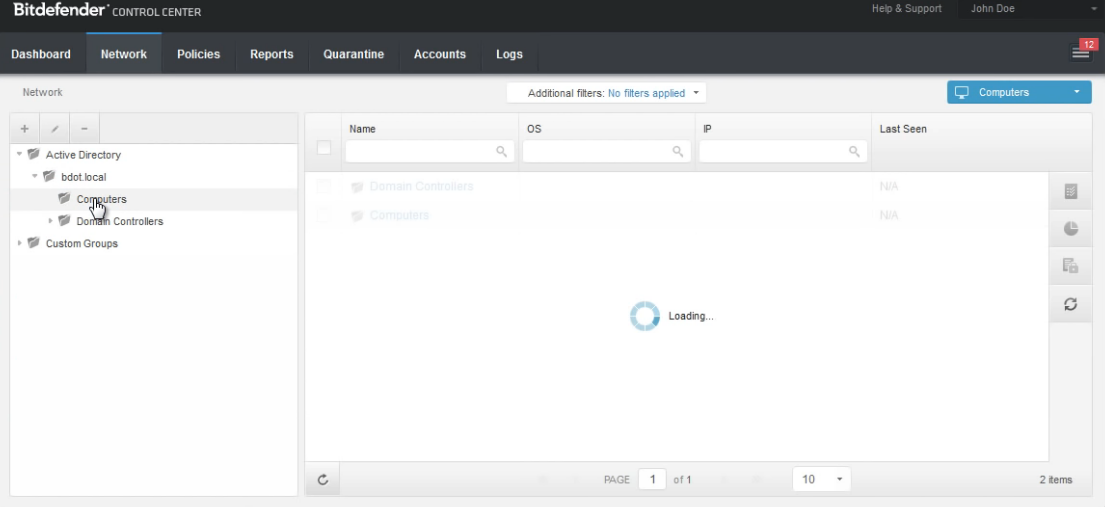
Bitdefender’s customer support
Bitdefender offers excellent customer support through various channels, including live chat, email, and phone support. They also have a comprehensive knowledge base and community forums where users can find answers to common questions.
Malwarebytes’ customer support
Malwarebytes provides customer support through email and community forums. They also have a knowledge base with helpful articles and guides to assist users with any issues they may encounter.
Final Verdict on Bitdefender vs Malwarebytes
Both Bitdefender and Malwarebytes are reputable antivirus software that offer comprehensive protection against malware and other online threats. Bitdefender excels in features like advanced threat detection, web protection, and parental control, making it a great choice for families and individuals who prioritize these aspects.
On the other hand, Malwarebytes specializes in malware detection and removal, ransomware protection, and exploit protection, making it a suitable option for users who want a dedicated malware-focused solution.
Ultimately, the choice between Bitdefender and Malwarebytes depends on your specific needs and preferences. Consider the features, performance, user interface, pricing, and customer support discussed in this article to make an informed decision and ensure your computer is protected from the ever-evolving threats of the digital world.
FAQs on Bitdefender vs Malwarebytes
-
Is Bitdefender better then Malwarebytes?
The Bitdefender Total Security plan is its best deal because, for a few dollars more, you get coverage on any device, including Windows, macOS, Android, and iOS. The Malwarebytes Premium + Privacy VPN is its best value plan because it gives you a virtual private network (VPN) for less than $2 more per month.
-
Do I need Bitdefender if I have Malwarebytes?
Is Malwarebytes as good as Bitdefender? No, Bitdefender is a better antivirus suite, since it includes a firewall and displays higher malware protection rates. Malwarebytes on the other hand doesn’t have a firewall and its malware protection rate is even lower than the industry average.
-
Is Bitdefender free better than Malwarebytes?
Bitdefender is a better choice for users seeking comprehensive, all-around protection with a wide range of features and an affordable price. Malwarebytes is a good option for those primarily focused on malware removal and protection, but it might not provide the same level of overall security as Bitdefender.
-
What is the downside of Bitdefender?
One of the biggest drawbacks to Bitdefender is price. It’s one of the more expensive services on the market, and some critical features, such as email security, will cost you extra. You could end up spending hundreds more on a subscription compared to other options depending on the features you need.
Originally posted 2023-11-02 01:00:23.